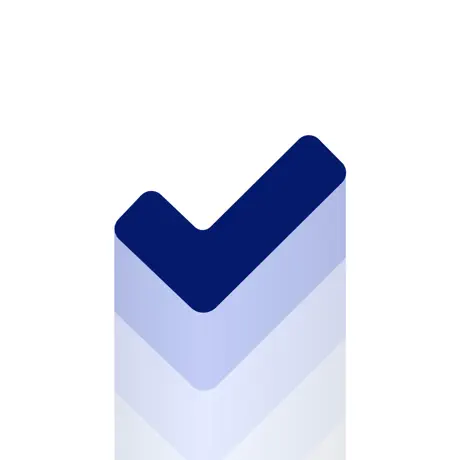All the New Features in Xcode 15
Discover what's new in Xcode 15 that will help speed up your workflow and it will make you developer life easier.
• 2 min read
And with a long waited new debugger filters by log category.
Here is a list of all the new features of Xcode 15.
Editing
- class struct name completion based on file name
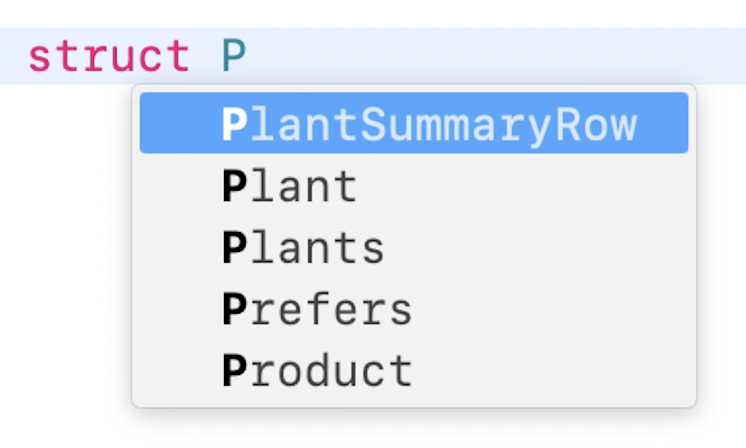
- Tap right arrow to show all options for a specific method
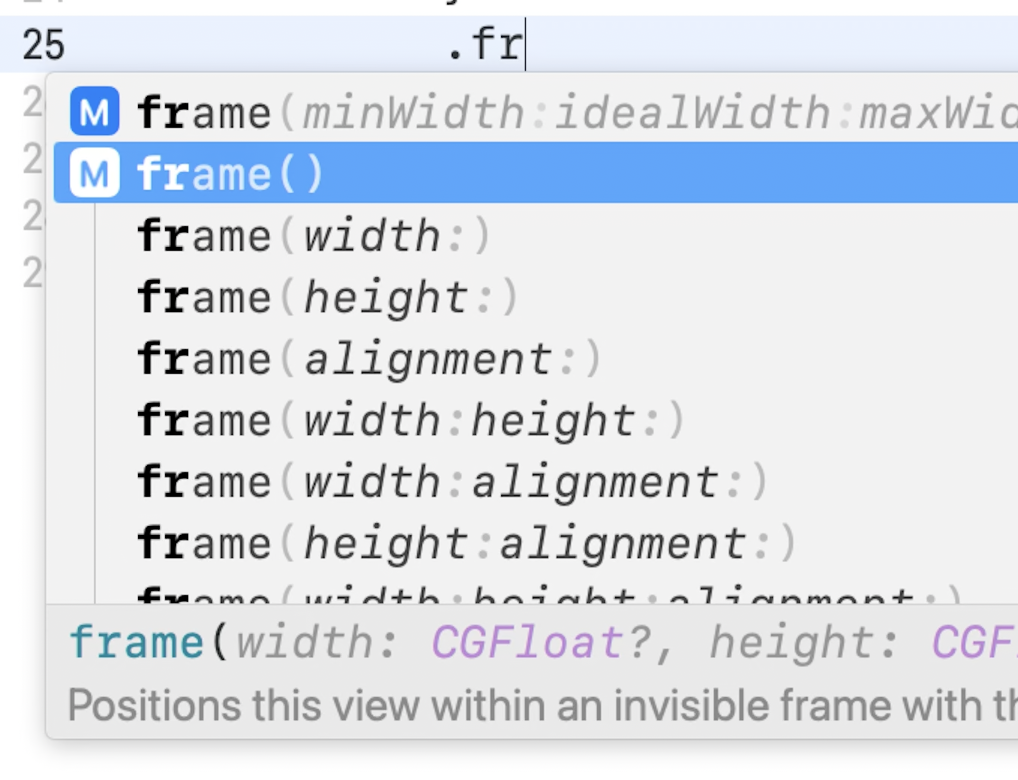
- Modifier prediction based on your most used ones with that object
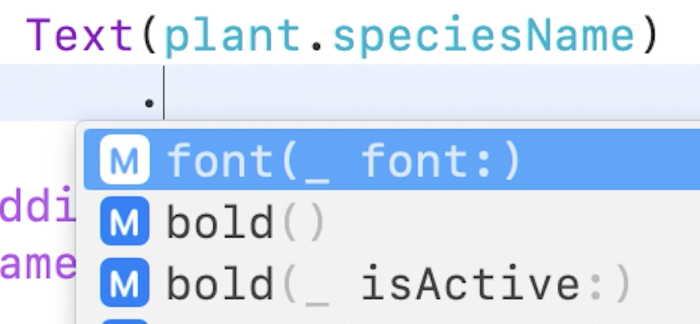
- Code completion for image and color assets
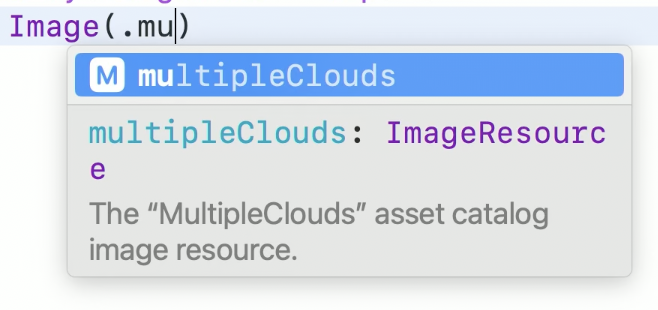
- Localization manager

- Redesigned documentation popups
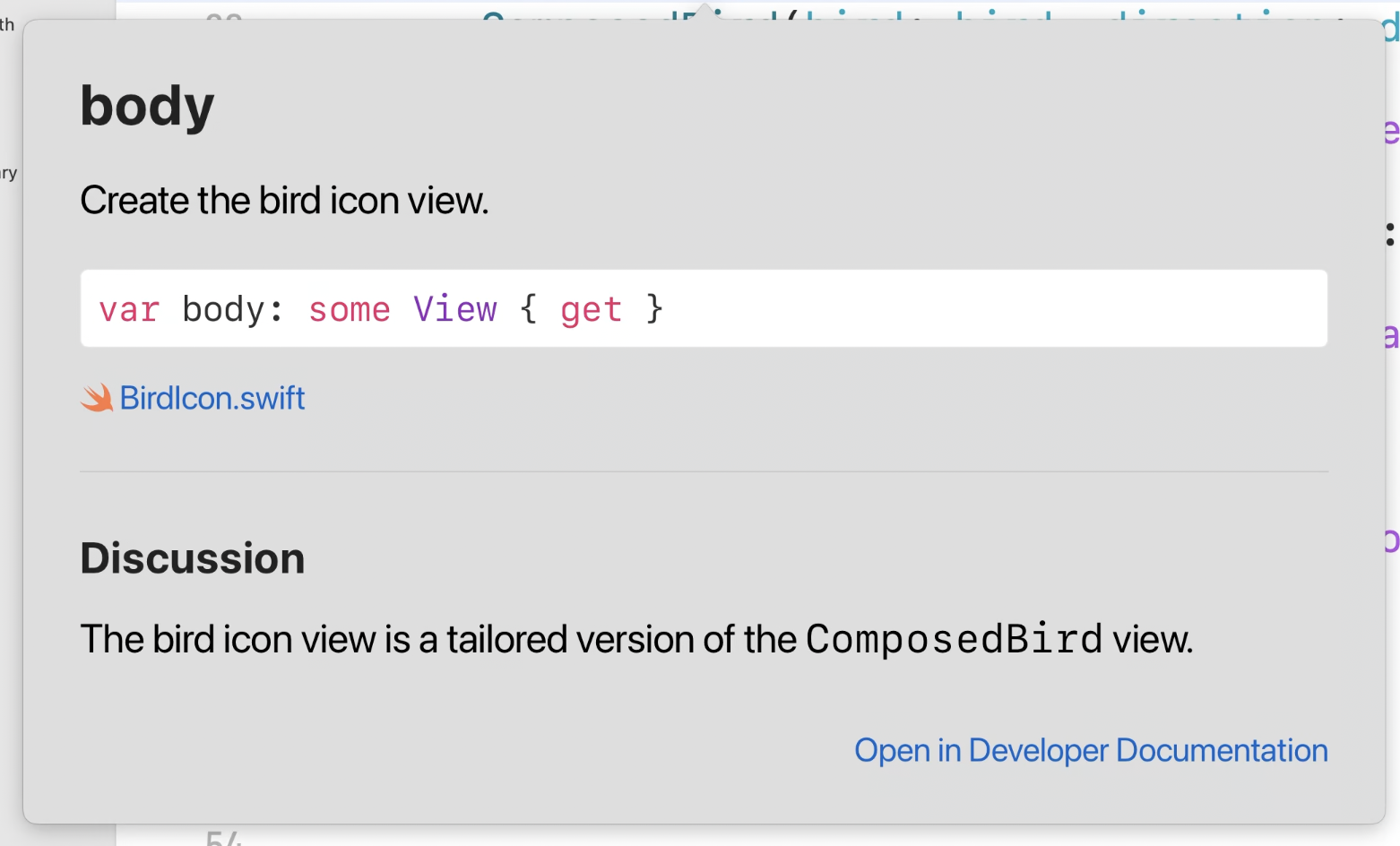
- Create custom Swift macros
- New SwiftUI preview declaration. Even on UIKit and AppKit
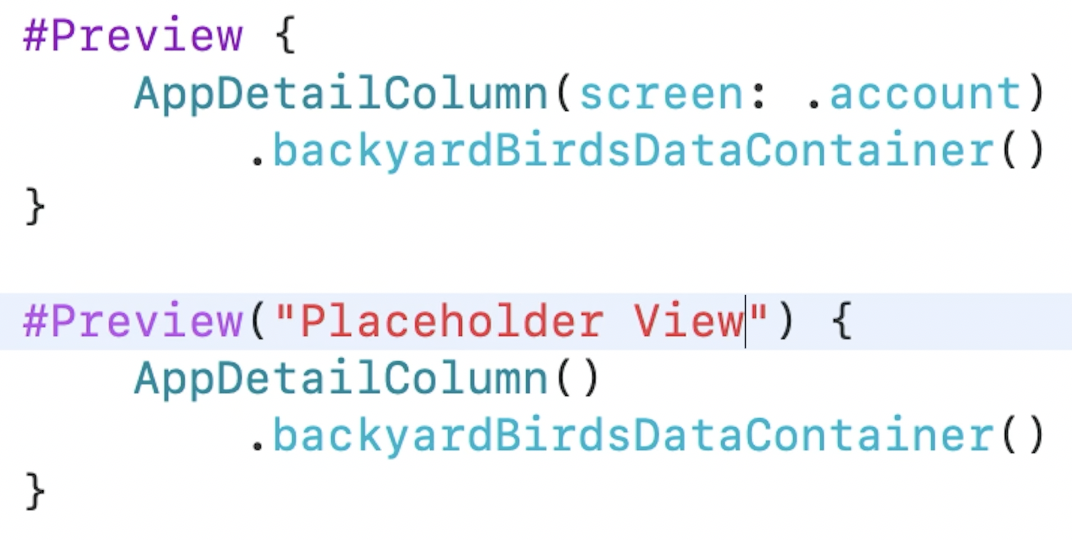
Navigating
- Create bookmarks without typing a comment but in the dedicated bookmark sidebar tab
Sharing
- New Changes view for Git repositories
- Edit, stage and unstage files directly in the changes view
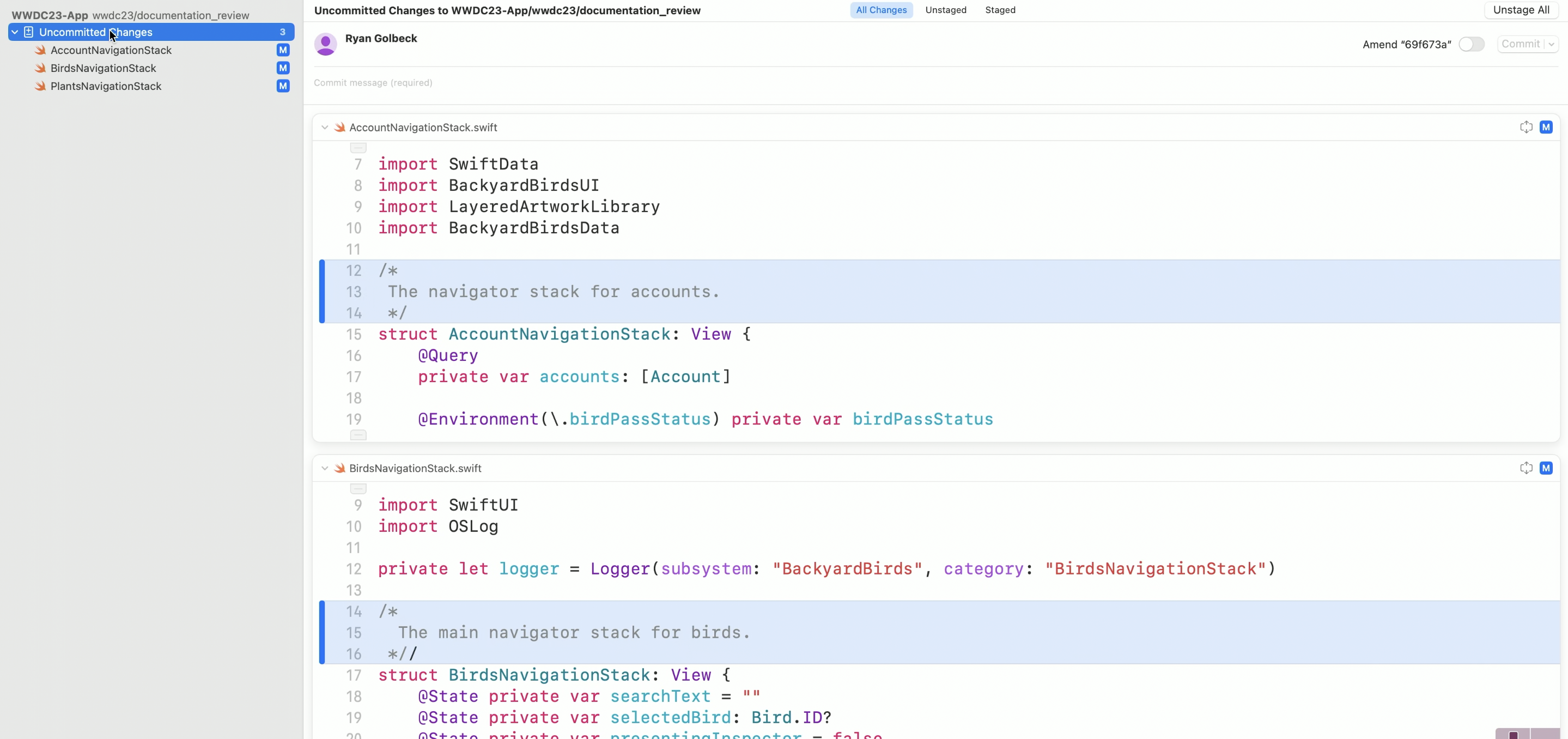
Testing
- New high detailed tests report view
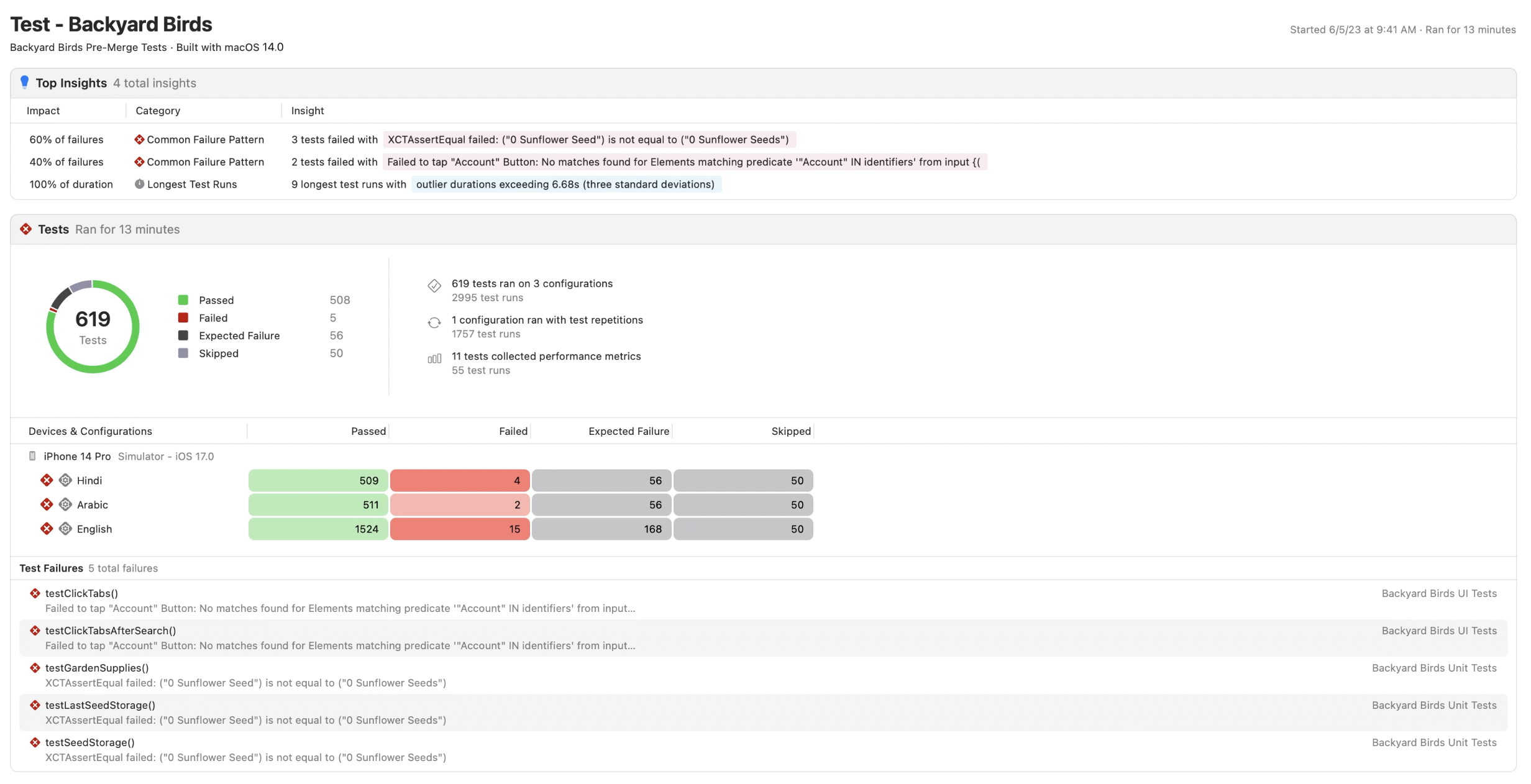
Debugging
- Full support for
oslog
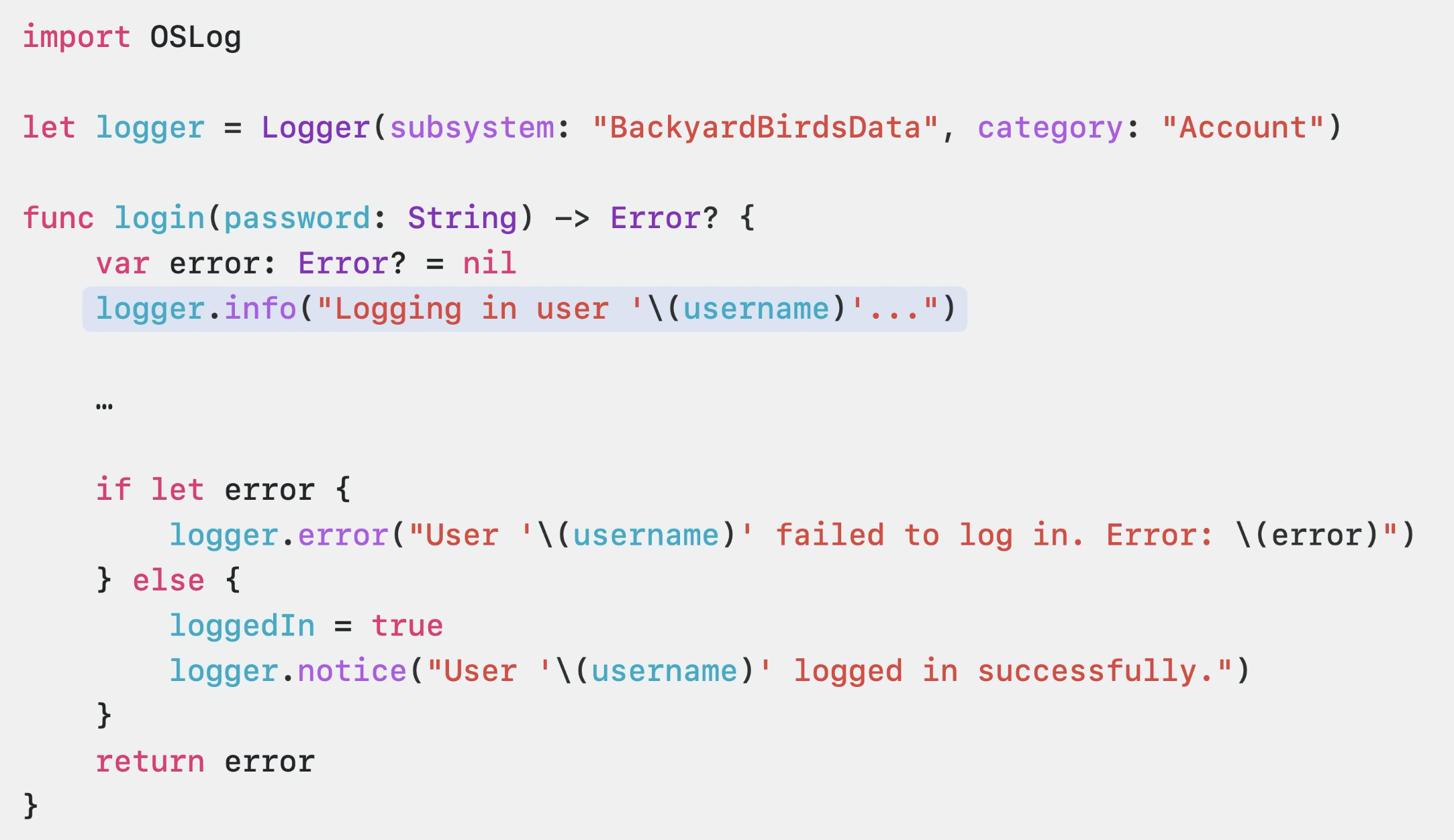
- Filter logs by category in Xcode
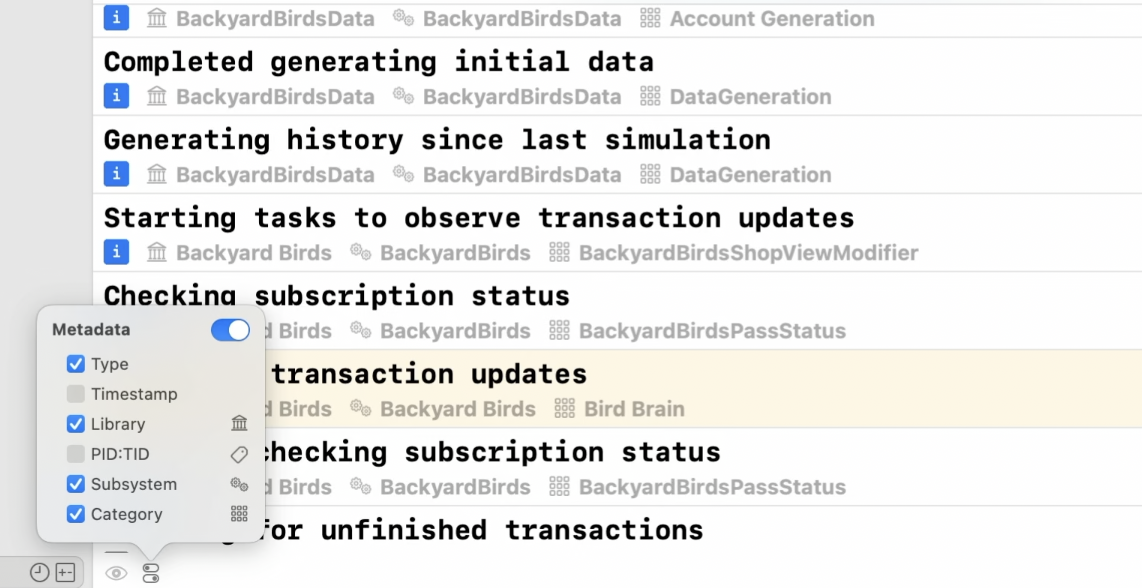
Distributing
- Add test flight note right in Xcode
- Xcode Cloud now supports notarisation
- Signature verification for XCFrameworks
- Mac notifications about the distributing stage
- New methods of distribution dialog
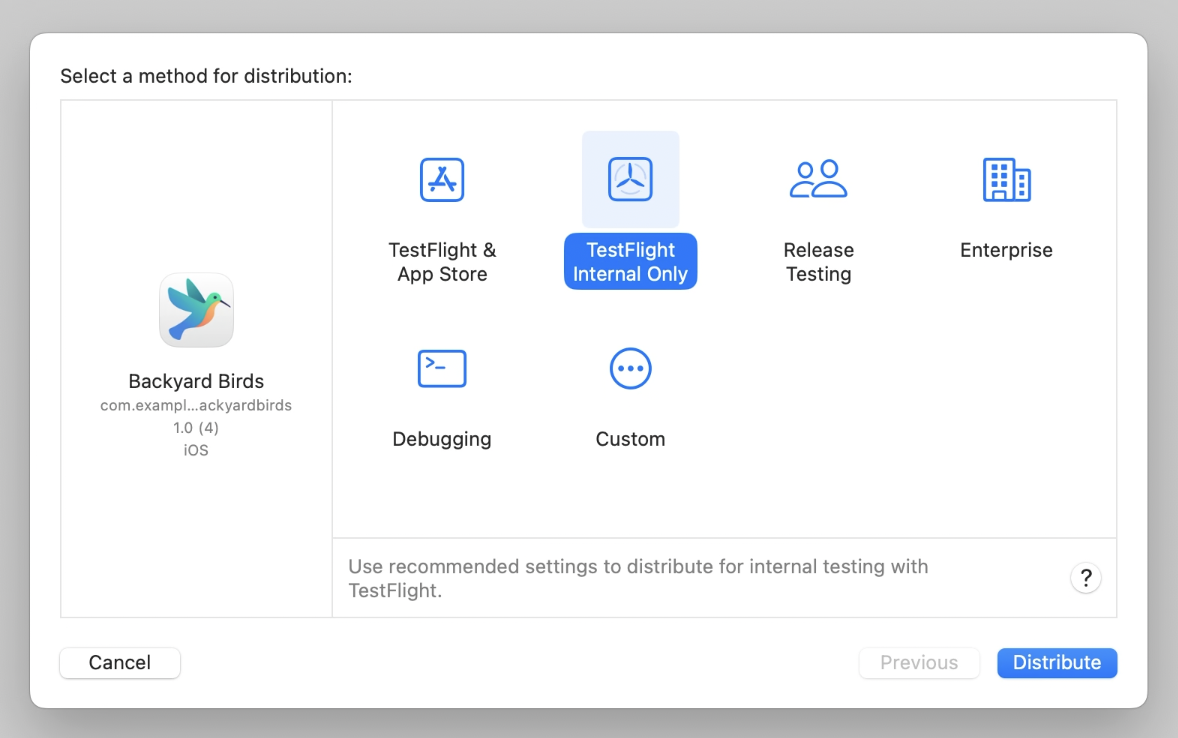
If you have any question about this article, feel free to email me or tweet me @franceleonidev and share your opinion.
Thank you for reading and see you in the next article!
Share this article